The oil warning light illuminating after an oil change on your 2006 Saturn Ion signals potential low oil pressure, which requires immediate attention to prevent engine damage. Here's how to troubleshoot it professionally.
Common Causes
Key issues often stem from post-change oversights:
- Improper oil filter installation: A loose, incorrect, or damaged filter can leak or fail to maintain pressure.
- Incorrect oil type or level: Using the wrong viscosity (e.g., not 5W-30 as recommended) or insufficient oil volume reduces pressure.
- Oil pump or sensor faults: A failing oil pump or faulty pressure sensor may trigger false alerts even with adequate oil.
- Aeration or leaks: Air pockets in the oil system or external leaks from the drain plug or filter housing affect pressure.
Troubleshooting Steps
Follow these targeted checks:
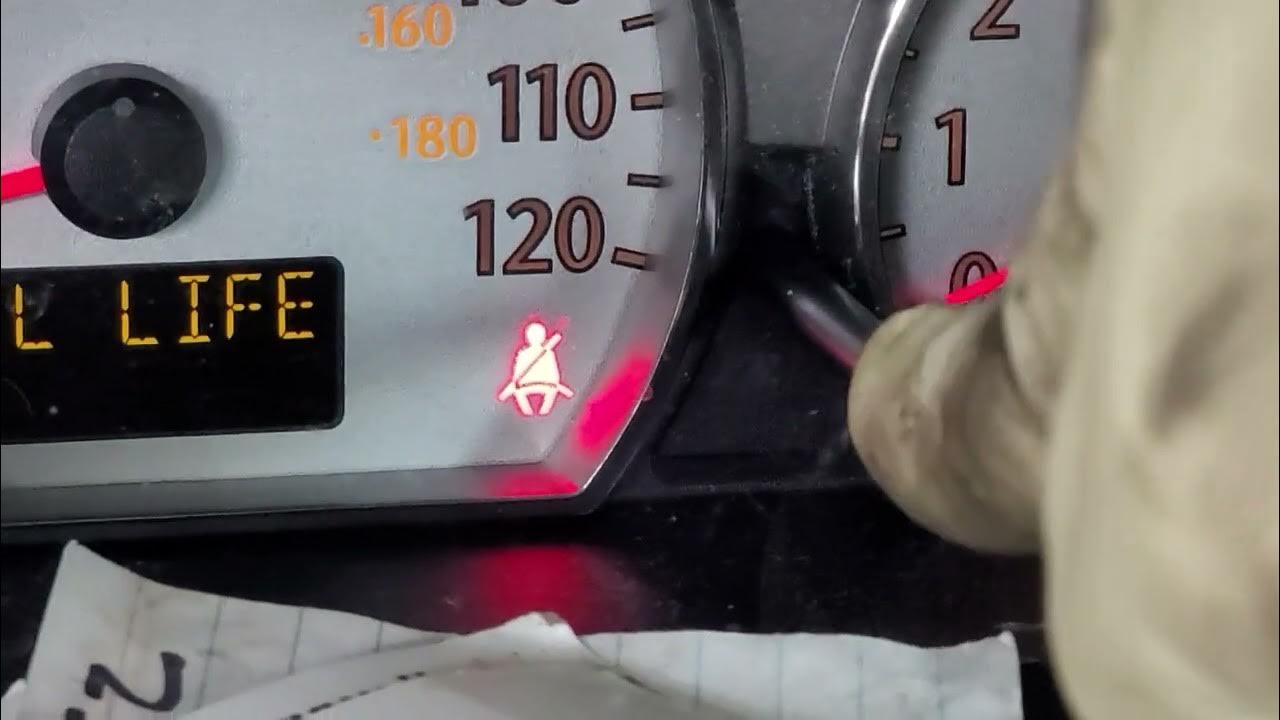
- Verify oil level and quality: Park on level ground, turn off the engine, and wait 5 minutes. Check the dipstick; add oil if below "Full." Ensure it's GM-approved like 5W-30.
- Inspect the oil filter: Re-examine for tightness and correct fit (O-ring intact, torque to spec). Replace if damaged with an OEM equivalent.
- Test oil pressure: Connect a mechanical oil pressure gauge to the sensor port. Values below 20 PSI at idle indicate a problem—potentially a clog, worn pump, or seal issues.
- Check for leaks: Examine the filter area, drain plug, and oil pan under the vehicle. Tighten or reseal components if dripping.
- Evaluate the sensor: Use a scan tool to read live data; persistent low-pressure readings without symptoms like engine noise suggest a defective sensor needing replacement.
Professional Recommendations
If the light persists after these steps, consult a technician for advanced diagnostics. Common failures in this model include worn oil pumps or sensor wiring faults, which a professional can confirm. Always prioritize factory specs for fluids and parts.

