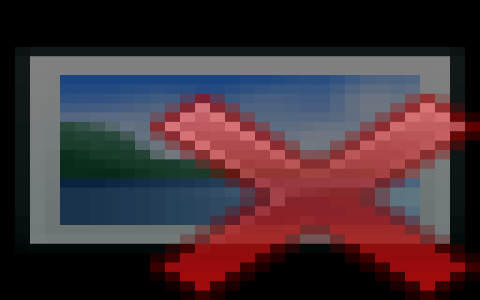Essential GM Wiring Diagram Viewing Tools
Professionals require reliable digital tools to access intricate GM connector wiring diagrams efficiently.
Top Applications
- GM Service Information (GM SI): The official resource. Provides factory-accurate schematics.
- ALLDATA: Comprehensive OEM data subscription, includes interactive diagrams.
- Mitchell 1 ProDemand: Robust aftermarket solution with detailed GM diagrams.
- Snap-on ProDemand: (Via Mitchell 1 integration) Offers high-quality schematics.
- AutoLogic Interactive Wiring Diagrams: Focused database designed for quick connector views.
Critical Interpretation Tips
Effective diagnosis relies on proper diagram usage:
- Understand Connector Symbols: Recognize cavities, terminal numbers, genders, and retainers.
- Identify Splices and Grounds: Trace circuits fully. Splices (often marked) lead to multiple components.
- Use Circuit Numbers: Follow the numeric identifiers across sheets.
- Check Connector Views: Reference physical views showing terminal location.
- Analyze Voltage Paths: Methodically probe between expected points.
- Verify Connector Part Numbers: Matches physical component during repair.
Optimizing Your Workflow
- Leverage Search Functions: Quickly find connectors using part numbers or component names.
- Utilize Highlight/Isolate Tools: Focus on specific circuits within complex diagrams.
- Bookmark Critical Views: Save frequently accessed diagrams like ECM connectors.
- Check Technical Service Bulletins: Always correlate diagrams with known issues.
- Understand Tracer Colors/Lines: Distinguish wire gauge, power type, etc., using legend.
Important Considerations
Always: Confirm connector terminal genders (male/female) per the diagram. Verify actual physical connector variants.
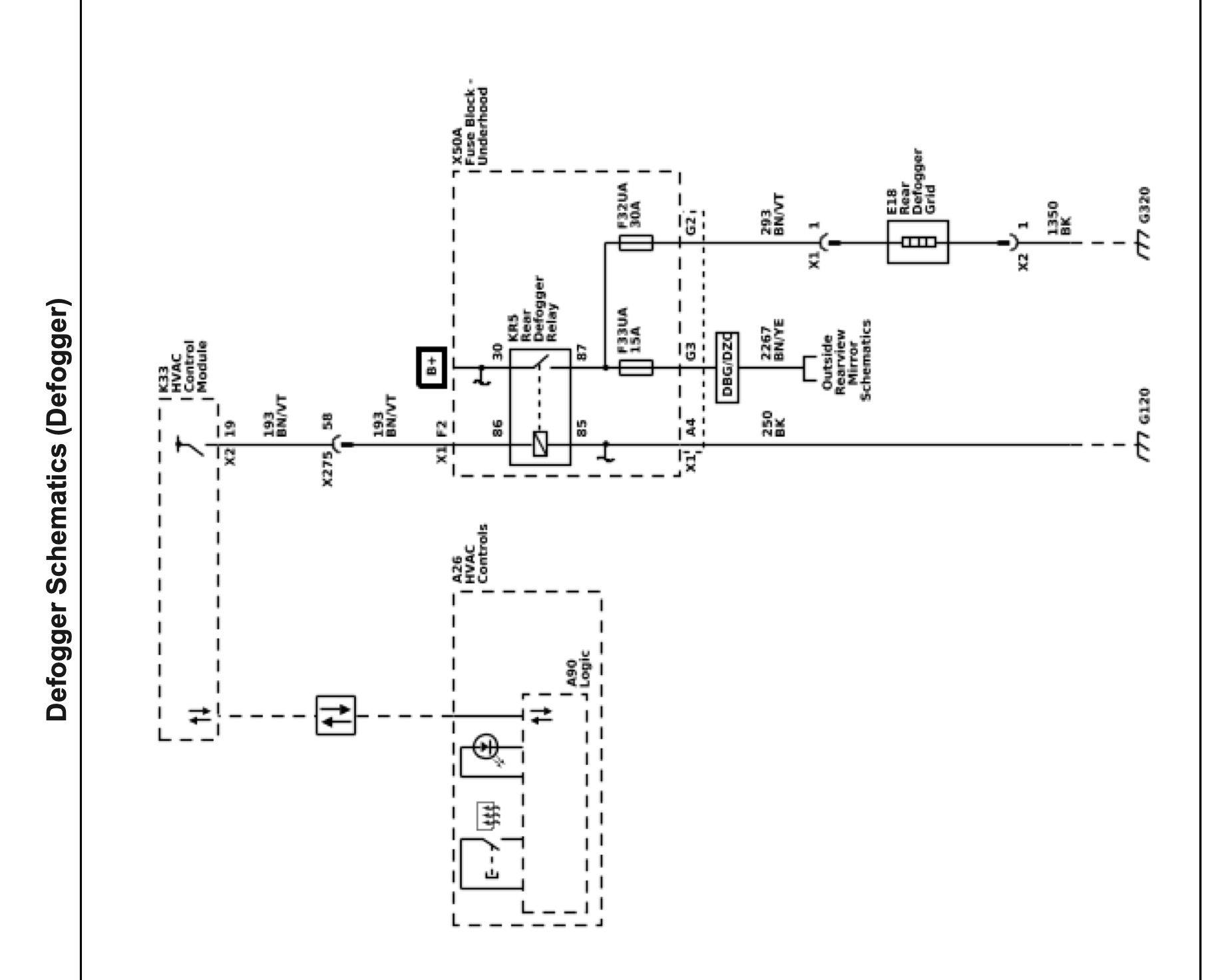
Direct correlation between diagram symbols and the physical vehicle harness is paramount for successful diagnostics.